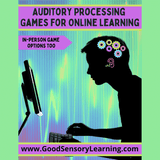Auditory Processing Games for Online and In-Person Learning
Description:

Auditory Processing Games for Online and In-Person Sessions was created for learners with weak auditory processing skills, so they can master this needed skill while having fun. Auditory processing involves the cognitive functions that recognize, interpret, and make sense of the sounds that we perceive through our ears. Those that struggle with this may have difficulty understanding language and other sounds in their environment. These activities can be used as an early literacy tool, exercises for ESL students, or with students that exhibit signs of an auditory processing disorder. Therefore, anyone that needs to improve these abilities can benefit from this publication. With repeated use, this publication can be used as an enjoyable and effective remedial tool. The publication is 82 pages.
What Auditory Processing Skills are Developed in This Publication?
- Auditory sequencing
- Auditory listening or conceptualization skills
- Auditory discrimination
What Diagnoses Does This Publication Support?
- Dyslexia: Many but not all students with dyslexia exhibit auditory processing issues.
- Receptive Language Disorders: This impairment hinders one's ability to receive and make sense of auditory information.
- Head Injuries: Some head injuries can impact auditory processing abilities.
- Autism: Auditory processing and sensitivity issues also impact those with autism.
- ADD: Some with attentional problems also struggle with auditory processing skills.
Who Can Use This Publication?
- Educational therapists and learning specialists
- Speech and Language Therapists
- Teachers and tutors
- Parents
What Other Cognitive Processing Areas are Strengthened with These Activities?
- Attentional skills
- Fine motor skills
- Executive functioning
- Visualization skills
- Working memory
How to Use This Publication:
- Complete these activities on a computer or tablet using the Zoom App. See page 3 to learn how.
- As needed, print the sheets in color and let your student(s) complete the pages with your assistance. I recommend using dry erase pockets and opaque markers so that the colors will show up over the image and the pages can be used repeatedly.