Host:
Dr. Erica Warren, Darius Namdaran

Cart
Your cart is empty
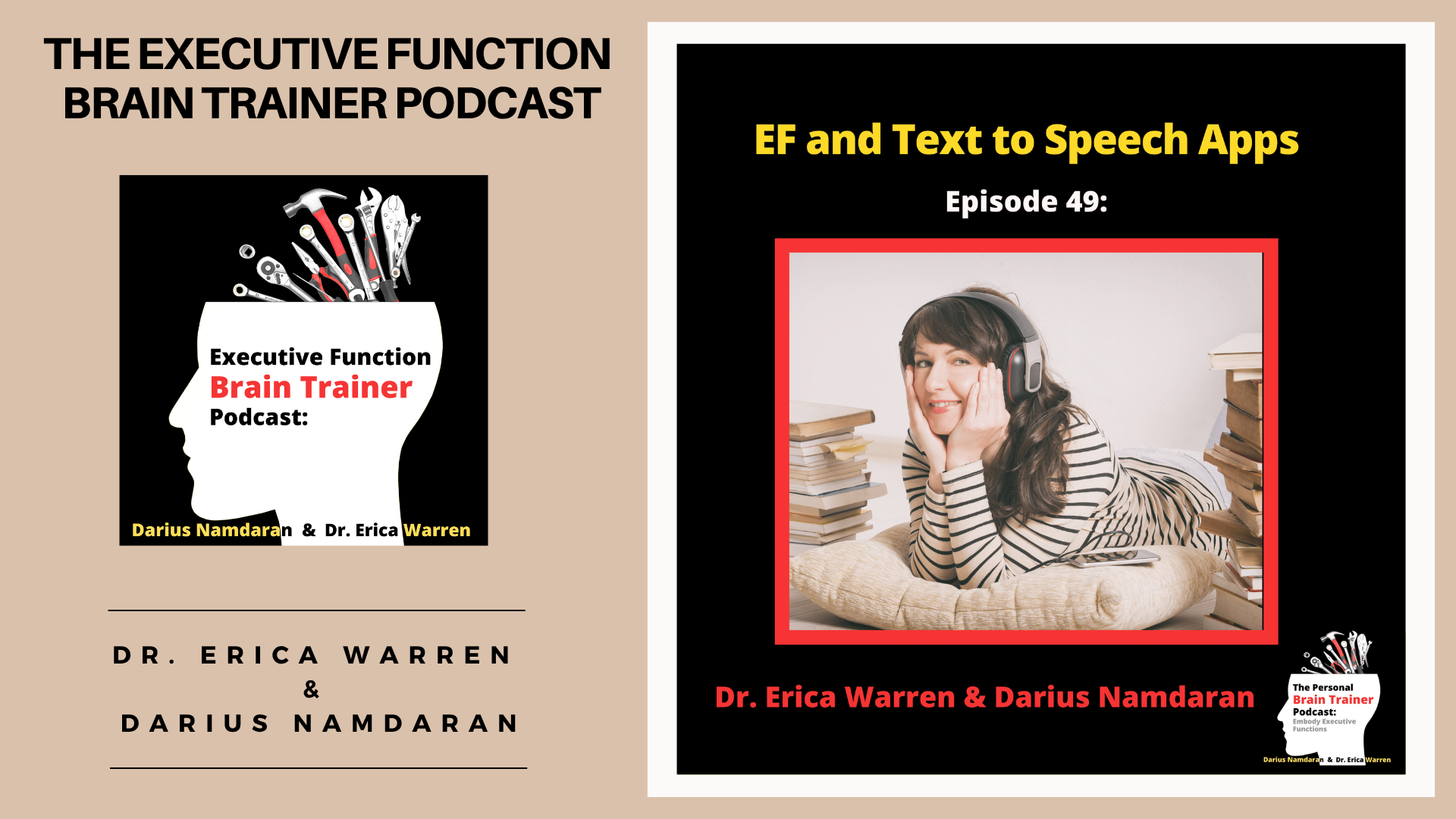
Episode 49: Executive Functions and Text to Speech Apps
Host:
Dr. Erica Warren, Darius Namdaran
Ideal Audience:
Parents, Educators, Students, Adults
Episode Summary
In this episode, Darius Namdaran and Dr. Erica Warren discuss the latest episode of the Personal Brain Trainer Podcast. Learn about the transformative power of text-to-speech. This episode discussion is for parents, tutors, and educators eager to harness alternative learning methods. Explore practical tools, app recommendations like Voice Dream Reader and Speechify, and thoughtful discussions on improving reading comprehension and working memory. Whether it's about enhancing vocabulary or unlocking the potential of voice-enabled tech for those thinking differently, this episode offers a comprehensive roadmap for rethinking the way we interact with text in both educational and professional settings.
Listen
Watch
resources mentioned
brought to you by
Erica: Welcome to the personal brain trainer podcast. I'm Dr. Erica Warren.
Darius: And I'm Darius Namdaran, and we're your hosts. Join us on an adventure to translate the scientific jargon and brain research into simple metaphors and explanations for everyday life. We explore executive function and learning strategies that help turbocharge the mind.
Erica: Come learn to steer around the invisible barriers so that you can achieve your goals. This podcast is ideal for parents, educators, and learners of all ages. This podcast is brought to you by Goodsensorylearning.com, where you can find educational and occupational therapy lessons and remedial materials that bring delight to learning. Finally, you can find Dr. Warren's many courses at, Learningspecialistcourses.com. Come check out our newest course on developing executive functions and study strategies.
Darius: This podcast is sponsored by Dyslexiaproductivitycoaching.com. We give you a simple productivity system for your Apple devices that harnesses the creativity that comes with your Dyslexia. Hello. I am looking forward today, Erica, to talk about text to speech and executive function and why text to speech is quite a useful area to explore. We're kind of getting into more nuts and bolts of techniques and tools and sort of really zooming in on particular things. Now, let's talk about text to speech. What are your thoughts on text to speech and executive function in general?
Erica: I love text to speech. I think text to speech is a really, really cool way of processing differently. So, for example, reading is one way of processing through the visual cortex, processing information. But for some people, they need to hear things, or sometimes they need to pair visual and auditory processing modes. But I'm finding that due to changes in our own educational environment, that podcasts have opened up a whole new realm of listening. I think it's funny, audiobooks have been around for a while, but podcasts have kind of reinvented audiobooks in a way, because I think not a lot of people really investigated that as an option. They saw it as, an accommodation for somebody that's blind. They hadn't really considered it. And I think education now is considering that as a form of processing, a much more common form of processing. I also think that because a lot of people travel, that that has also increased people's interest in text to speech or, audiobooks or podcasts. But all of this is very similar and interrelated because really, text to speech is about taking text, which is visual, and turning it into an auditory way of processing.
Darius: Yes, I mean, taking it from the workplace perspective. You've talked about it from the school workplace perspective, the ability to take a document or an email and just have that email read out to you while you're reading it. You understand it to a deeper level when I teach people how to do this. So let's just take a very simple thing, which is I've got an email that is just a little bit longer than a normal email and the person is going into depth about something. Sometimes it's really helpful to just go to the text to speech function on your Mac, for example, which in a Mac is option escape. And that immediately reads whatever you've got on your screen, and it'll just read out the email to you. Now you could close your eyes and just listen to the email, or you could read along while it's speaking out for you. And what it does is there's this counterpoint between what you're reading with your eyes and hearing with your ears. Sometimes when you're listening with your ears, you miss certain things that you pick up when you listen with your eyes, as it were. And other times you hear something that you've missed with your eyes and they both complement one another and sometimes they reinforce something. So there's a sort of more of a three-dimensional understanding happens especially when you think about our, working memories, where you've got the visual spatial loop and then you've got the phonological loop. You're using the visual to read something and you're using the phonological loop to listen to something. And really good readers, what they're doing is they're kind of speaking out in their head. They're not just reading the word, but there's a sort of auditory sense. And some people don't do that. Some people say it out with their words. So it's like looking at something with two eyes compared to one eye. You've got this bifocal approach to the text.
Erica: Well, you know that I'm really into multi-processing, and when we combine processing areas, they become more powerful. So for example, say I have an inventory called the Student Processing Inventory, which looks at what are your best ways of processing and say, just as a simple example, you had a three on visual and you had a three on auditory, then when you combine them, you have a six. The idea is that when you use multiple processing areas, it becomes much easier to learn and make sense of information. And I think you're right. I think it really supports your working memory because you're using multiple tools within your working memory. So it then helps you to encode and retrieve information easier because you're using more senses to lock in. So it helps you to focus more, but it also helps you just to chew the information and make sense of it and encode it.
Darius: Absolutely. And I don't do all the time, but I often use this text to speech approach when I'm tired. If I'm feeling really kind of tired and a bit overwhelmed, a lot of clients are kind of like, oh gosh, I've got another thing to read. You can switch on the text to speech, and you just close your eyes and listen to it, and you go, yeah, I've got it. And you can give your eyes a rest, et cetera. So if you're dyslexic like me, I'm a reader. I'm good like you as well. We're good readers. I've read, I don't know, 500 books in my life. Three 4500 books in my life. But when I was a kid, I found it really hard to read, but sometimes I'm quite slow at reading, and I've noticed this. What do you think about this? Some people think they've done calculations on sort of how many words you can understand in a minute, about 450 words in a minute, you can process. But most people speak about 120 words in a minute. So we've got the capacity to listen up to 450 words in a minute. Some people more, but let's say on average, but we're only hearing at 120. So we've got this gap of about 330 words that we could fill. But what happens is, our brain is like, it's not being fed enough, they're not speaking fast enough, I'm not getting the information fast enough. So your brain starts to think about other things that might not be related, and, so you get distracted about that, maybe more interesting thing. So if you can find a way to fill that space with more stuff to process, because you've got more capacity, for example, speed up the words. And I've got clients who I say to them, why don't you listen at two or three times the speed? And they're like, oh, I never thought of doing that. And it might surprise us. But they're like, I never thought of doing that. They put it at two times speed, and they go, I don't think I could understand it at that. You're like, just give it a try. Edge it up, and it gets to two times. And then edge it up to two and a half times, and it's too fast. Then edge it back down to two, and then you feel, oh, I can get this. Yeah, I'm with the flow. And what you find is you're actually more engaged with it because your hungry mind is being fed what it needs at the rate it needs, and everyone's got a different speed, and often our reading speed doesn't match that. And so to have it read out to you, it matches your brain thinking, speed and absorption speed. And so being able to read and listen to a book, I will often scan a book in. I'll spend 15 minutes to 20 minutes scanning, a 120-page book in, and then I'll listen to it in 2 hours. And I'm happy spending the 20 minutes scanning it in and listening for 2 hours, because if I read it, it would take me 9 hours, right? And so it's a very efficient way of consuming large amounts of text-based information. That's basically what I'm saying.
Erica: Well, it's so interesting that we're talking about this, because I've just started working with a college student that's extremely bright, and this girl speaks so fast, I have trouble keeping up with I have trouble processing everything that she's saying because she speaks so fast. And it's funny because she came to me with a profile indicating that she had slow processing, but it was really visual processing. So she processes visually slower, but auditorily. And we had a conversation, which was very interesting. And I talked to her about this very thing of using audiobooks because she could and I usually say just every week, inch it up, inch it up, inch it, up before, you know, you'll be able to keep up. Because that's her biggest problem, is that because her attention because she has attentional issues, but it's largely because she's not you're absolutely right. Processing the auditory information fast enough. And so if she can get used to listening to an audiobook at a very fast speed, it will really activate her brain fully so that she won't get distracted. And it was interesting because we're also talking about how she gets distracted by visualization. So visualization has always been a distraction for her. And I was like, oh my God, we're going to have so much fun exploring how we can use Visualization to help you to focus. She's like, wow, I never thought about that. I could actually use it to focus. I was like, absolutely. But yeah, I mean, matching processing speed is really important. And that's the fun thing about using text to speech apps because you can speed them up. Sometimes it does sound a little awkward, but your brain does get used to it. So it's, really interesting how you can do that. And also using it for editing. Using it for editing is really helpful because you can process it visually and you'll see different editing stuff than you'll hear. I would never notice that.
Darius: I know you mean the other way around. You'll hear the misspelling often easier than seeing it. Yeah.
Erica: Yes. Right. So it's really interesting how it can be used in many ways. So say I wrote from instead of form. I probably wouldn't see it, but I'd hear it immediately. Yes, thanks for correcting.
Darius: And both of them are correct spellings because it won't have a red line under it because form is correctly spelled. If you had Grammarly on the go, Grammarly would guess, oh, that's not quite in the right context. And it would put a blue line underneath it, for example. But this is the interesting dynamic of artificial intelligence assisting us, because spell check Grammarly is a form of artificial intelligence. Speech to text is a rudimentary form of artificial intelligence. And artificial intelligence got to the point with the speech to text that they're starting to get voice engines that read it out to you, that start to understand the tone and inflection and rhythm that should be said. So, like, instead of it being and there was a cat that sat on the mat, and then it was at the door and there was a fox. It will know. And there was a cat who sat on the mat near the door, and then there was a fox at the door. It's the same speed, but there was this rhythm to it.
Erica: You brought up a really interesting thing about the speed, and I wonder because when we speed things up, they sound a little bit squeakier. It'll be interesting. I think AI is going to be able to adjust for that, which I.
Darius: Really look forward to.
Erica: So when it's reading faster, it doesn't warp the sound quality of the voice, which I'm really looking forward to. But also, I just wanted to do, just a quick exploration about how because this is something that people contact me all the time and say, I'm an adult and how can I improve my reading? Do you have any recommendations? And the number one recommendation that I give to all of those people is using text to speech apps, because many times they may not recognize a lot of words, and that's what's slowing them down, or they're sounding out words. And what I do is I say, okay, use text to speech while you're reading. And what's going to happen is you're going to improve your whole word vocabulary. And of course, you can speed it up as you're comfortable, and it will improve your whole word recognition. You'll maybe even start to see phrases of words because you're not over taxing. You're not having to decode anymore. You're just having to recognize words. And once you can do that, that's when you become an effective reader. There are Orton Gillingham reading programs, phonics reading programs that teach you phonemic awareness and all of that. But there's a time where you let go of that, and you want to just be reading words or reading parts of sentences, because that's what makes you a, great comprehender. If you're spending too much time decoding, there's not enough cognitive space to comprehend. So there's a certain point where you kind of let go of those programs and just read. It's kind of like riding a bike. You're balancing yourself. You're balancing yourself, and then you just take off. And it's the same with reading. You want to see whole words. Yes, that's what you want. And this is such a great natural way to read along with it visually while you're listening to it, to improve your reading.
Darius: And, on that, I've learned to speed read as well. It's ironic. Dyslexic speed reading. But if you've got Dyslexia, you can still speed read. It's not contradictory. And speed reading, I was surprised that it teaches you to read two or three words simultaneously. So when you say and the cat, you wouldn't read, and the cat, you would see the pattern of and the and then cat, and you are just, and the cat ran to the door. Ran to the door becomes a set, and you start seeing these set patterns. And it's not perfect when speed reading, because what you do is you follow the line, but you only place your finger on three positions per line. Beginning, middle, end.
Erica: You know what's interesting about that you’re chunking.
Darius: You're chunking.
Erica: when you chunk, you're improving your working memory.
Darius: Yes, absolutely. Yes. So true. You are, because what's happening is and, the cat, you're forcing your brain to say, what's the main important word in that set? Cat. Okay. I only needed and the in order to position cat correctly within my mental model of what's happening. And so we can get kind of hung up on quite a lot of the detailed words I call it. Know, if you look at when you take good notes from text, the text is like an Amazon package. There's cardboard box, there's paper inside of it, then there's the actual box of the item, and then the item inside of the box actually could be quite tiny, but you need all of that packaging in order to deliver it to the person safely. And once it gets safely in the house, you can unpackage it and it'll stay safe because it's on a shelf in a safe environment, et cetera. It's the same with our minds. You deliver that information to the minds with lots of words, which are like packaging and the cat, and then you unravel and the and get rid of it. And you don't need to write and the cat in your note. You just write cat or in your mind map cat. And then you add these keywords together and you construct this understanding, which is just based on keywords, right? yeah, I mean, we're going off track a little bit there in terms of comprehension, but we're trying to unpackage information when we're reading it or listening to it. And sometimes it's not coming at us fast enough to feed us the information we need or in the way that we process, like you say. So having it, hearing it might be your way, reading it might be your way.
Erica: But the multiprocessing is so interesting, and text to speech is such an easy way to be able to multi-process with vision.
Darius: And it's everywhere. You've got it on your phone. Take, for example, you want to read something out quickly on your phone with the email. You open up the email, you find the email, and you swipe down, and it'll just read what's on the screen to you. Okay? It's an accessibility function. So what you do is you go to system settings, you scroll down to accessibility, and you go to, spoken Content, and you've got a section where it says speak selection or speak screen with two fingers. And once you've toggled that on anything on your iPhone that has some text on it, you can swipe down, and it'll just read you that article or whatever while you're in the car or running or whatever. It's beautiful.
Erica: It is. You taught me that. I think what was it like two weeks ago? And the trick to it is that you have to get your two fingers at the very top of the middle of the screen in that little black area, and then pull down and, it works really well. It's nice to have that. It's really nice to have that at times. It's great when you're in the car and you can't look at something and you want to listen to something. That's a nice feature. But there are other things that you can use text to speech. There are so many apps, free apps that you can get in Chrome as a Chrome app that will read it. There are other free ones all over the internet that enable you to use text to speech. And then even there are a lot of programs I'm a big fan of Scribble spelled with one B, which is a writing app. And now it also includes, with their program, that feature as well. So a lot of programs are just including that feature. Even websites, some websites let you turn it on. So it's all over the place.
Darius: And, if you pay attention and ask yourself, where is the text to speech function on my Google Doc? Where is it on app pages? Where is it on whatever app? But they're all at different qualities. Okay, I think that's the tradeoff you've got here. text to speech historically was very expensive because it's an expensive technology and the price has really come down, especially in the last three months with the advent of Whisper and Open AI Chat GPT. The creators of Chat GPT created this model called Whisper. Whisper can now listen to text and listen to voice and turn it into text and take I think it can also take text and turn it into voice as well. I'm not quite sure if Whisper does that, but it's really driven the price down massively. And so developers are much more willing to put it in because until then, it was a really expensive electricity, as it were, to plug into your app.
Erica: And the most popular one for years was Dragon Naturally Speaking. And a lot of people in the medical fields used it, and they had all different vocabularies that you could pick and stuff like that. And then we also had companies like Bookshare and Learning Ally that were using it initially for people that were blind, and then Dyslexic, and then other people as well. And they had their own forms. And then there were people that started to create apps. And my favorite one is Voice Dream Reader, which I know we're going to talk quite a bit about. And then there are newer ones, like speechify. Natural reader. So there's just a plethora of options out there for you. And just so you know, if you want to find one for Google Docs, you just have to go into their addons.
Darius: I've tried that, it didn't work. Very well for me. Did it work well for you, Erica?
Erica: Some of them are okay. You have to kind of play with them, but sometimes it's better just to get a Chrome app because they're a little bit more advanced.
Darius: It's a bit of a catch 22 now with, text to speech because it's got kind of cheaper. People are expecting it to be free, but it still costs money and people aren't necessarily willing to pay for it. So power users are willing to pay some money for it. And so it's an interesting dynamic. So developers are less incentivized to create something for you and invest in it. If you're just expecting it to be completely free. It's going into an interesting world. But I think AI is getting so fast and so good. I'll give you an example if you go into Voice dream Reader or you go into Speechify. So let's get into the app side of things now, shall we?
Erica: Yes.
Darius: So you've got this spectrum of different tools at your disposal, and let's split it into two. You've got the automatically included text to speech tools that are inside of Apple and Microsoft. They've got these accessibility tools, and they're the kind of ones that speak a little bit more robotically. This is a cat sitting on the mat sort of thing again. And you go, well, that's fine, I'm not going to be listening for long, but that's a bit taxing if you're going to listen for something for longer than five or ten minutes. So if you want to sort of sit down and actually listen to something a bit longer than five or ten minutes, PDF, report that's maybe ten or 15 or 20 pages long, or a book. Then you've got dedicated apps that you can import your PDF into it, and it will read out your PDF for you. It will show you where you are on the place. It will do it in different ways. It's really quite worth experimenting with. It for sure. The free versions of both of these.
Erica: What I love about that idea that it takes you through the text, it highlights the words, it shows you what line you're on, is that it really diminishes your cognitive load when you're reading. Because what people don't realize is that tracking just your eyes, tracking on a page uses so much cognitive energy and uses so much cognitive space. And you can use your finger and that will help. But when you have a computer kind of keeping track of where you are on a line, then it releases the brain so that it can focus on other aspects. That in itself can improve your comprehension dramatically because you're not kind of overtaxed, so to speak, by trying to keep track of where you are. So it's such a wonderful feature when, again, it brings the visual component into it and offers this kind of cognitive support so that you can use your energy elsewhere.
Darius: Absolutely. And in terms of brain training, what we're trying to do is train our brain to operate on a higher function level, on higher functions, higher jobs. And when you're just using all your brain power to track or to decode a word, or et cetera, we want to get that automated as much as possible. Now, some people automate it through internal skills, reading skills, and other people automate it just by saying, just read the thing out to me, thanks very much. Because I want to think at a higher level and conceptualize. And the other thing that I do with clients, actually, and myself, is I get them to get a paper copy of the book and have the book read out to them while they're going through their paper copy and reading it. And then highlighting, or let me be more specific, marking up single keywords, not whole sentences, and paragraphs, with a green or yellow highlighter pen, but a pencil individual keyword. So you're really getting your brain to concentrate on the core ideas and unpacking in the moment, rather than later on. By rereading your notes, you do it in the moment. Another thing that I really like can.
Erica: I add to that too, that idea, which is usually I get people to put a sticky note at the end of the chapter and just write a few bullets of what that chapter was about. Because when you come back later on and you read those last few bullets, it's like, oh right, that's where I was. And it allows you to just flow. And then, of course, if you're a student and you have to write a summary of the book, all you have to do is take your sticky notes out and you've got the summary, essentially the sequence of everything right there in front of you.
Darius: Very clever with the sticky notes. Now, that's very refined. I, mark up the book by hand onto the book itself. I write in the margins. I draw on it, I doodle on it, I do summaries at the back, and I make it my own. My wife hates it. I fold over the corners for very important things and all that. I butcher a book. And I know we're dividing the audience right now that that's a crime against books, but I need to do it for my own. Dyslexia and processing it actually, for me, has become a working memory hack by underlining and double underlining and doing stars and so on. That's my way of taking a rapid note, dropping it out of my working memory, saying to my unconscious mind, I've got that. If I need it, it's there. Just let go of that right now so I can go on to the next thing and get more information. And it just creates this constantly emptied working memory on a rolling basis.
Erica: But you're also integrating another, processing area. So now it's not just visual and auditory, but it's tactile. Then you get to add all three numbers, and that's going to enhance your processing and improve your focus. Because, again, the more processing areas we're using, the more your brain is completely into the activity.
Darius: And, finally, in many ways, in just this, how to use this auditory thing before we get into the apps. Sorry, guys. If you're waiting for the apps, it'll come soon. I love listening and taking mind map notes. Okay, visual organizers, spider diagram, whatever you call it. It's called a mind map. And the beauty of this is, if you've got a book that you would be reading and taking notes from, that's often quite a hard way of taking notes, because you got to lift your eye off the book, put it onto the right. So you're slowing down your reading. You're having to go back to where you left off. But if you have the book for reference, and you're listening to the book and you're in the book and you're just looking at your mind map notes and you're drawing out the keywords and doodling and so on, what I find is, if you're highly distracted, what happens is you've got 150 words coming at you in terms of hearing the book. You've got other cognitive processes of being absorbed, of drawing a word, drawing a diagram, a doodle, coloring it in, figuring out where it sits in the spatial order of things, and branching. is it more important towards the middle, is it less important towards the edge? And all of these kinds of decision making and processing elements just absorbs you and the information so much more, maintains your inhibitory control because there's less space to be pulled away and distracted and just so deepens your learning and your experience of that. It's a full immersion experience. And that's a rare experience to have in learning because often you're not feeling fully immersed in it.
Erica: Well, it can it depends on how you process, because our common friend Stan Gloss doesn't want to take physical notes. He uses Voice Dream Reader, where he basically takes notes within the app where he's just able to flag different areas, and that becomes his way of note taking. So it's really interesting, I think, what's funny. And of course, when I read, I really do a lot more of kind of conceptual mapping in my mind, but I don't handwrite them out. I do occasionally do these kind of bullet notes. But it's so interesting that what's most important is that you have a deep understanding of how do you process best and then what are the ways that you can use those best ways of processing to assist you with reading, with writing, with even speaking?
Darius: Absolutely. Okay, so we've gone round full circle to the importance of being able to have that auditory processing there at your fingertips when you need it. Swipe down with two fingers or go into. A specialized app if you want to immerse yourself in it. The two ones that I found the most useful are voice, dream, reader and speechify. Speechify is kind of like a much more modern looking app, and it's much more expensive as a subscription. Some of these text to speeches apps is very expensive, but in terms of an audiobook, et cetera, actually not that expensive if you're an active learner. So let's just kind of have a quick overview of kind of the landscape of apps. The landscape for me looks like this. You've got the kind of quick accessibility type app, function that's inbuilt, okay? And then you've got the middle of the road, which is your iPhone app, phone app, something on the fly. You want to just have it there with you, but that reads out a whole PDF or a whole book. And then you've got your desktop powered app, which is really quiet a high-powered text to speech. Maybe you're a doctor and need to read medical reports, or you really want to do something more sophisticated with it. You need much more accuracy, et cetera. So you've got these three ranges.
Erica: I've got a fourth. I'm thinking about one of my students and what he said last week, which was he's using Audible to read one of his books. And he said, what's so incredibly helpful is that each of the characters have a different voice. And he said that really was a game changer for his comprehension. So I think Audible used to have us I'm sure many of the books are that way. It's a single voice, but sometimes you're lucky enough to get a book where they actually have literally different people speaking the different characters. And I know that for me, I've always had a hard time keeping track of characters. And if they had different voices, oh, my God, that would make it so much better.
Darius: Yeah, there is. There's the forced one where a real person reads it out to you. Like your granny grandpa. A person reads it out to you because actually, sometimes I ask my staff to read out a letter to me if we're talking about something in a meeting. And they go, here's the document. I go, look, could you do me a favor and just read it out to me? And I'll read it while they're reading it. And it's another form of text to Speech, but what it does is they start to emphasize and in tone in a way that helps you process it, especially if it's an important document, like an email we're about to send out. And you want it to have the right tone, the right invitation, the right impression. So you've got the fourth, which is like the person speaking it. But do you know what, Erica, having said that, with regard to artificial intelligence, there's an interesting app that you can click a button and it will summarize the text of a PDF or an Ah website, but it will summarize it as characters in a podcast with different voices.
Erica: That's cool.
Darius: So they will actually turn an article into a podcast conversation exactly the same. You know, it's like, hey, did you realize that this is happening in the fires are raging in San Francisco area and so on. And then yes, another person. Yes, they're also happening down in Australia and it's the same text, but it's personified it with this tone. It's amazing what they're managing to do.
Erica: Now the bottom line is these text to speech apps is getting better and better and easier and easier for us to process.
Darius: Yes.
Erica: Which is really exciting, and I think it's just a matter of time. And also of course, even these voices that are computerized are getting so much better and you can even pick now what actor you want to use to read the book. So I mean, it's just amazing. I think even in the next two years it's going to be completely like maybe 1000% better.
Darius: Absolutely. Like it used to be that text to speech would improve every three to five years quite significantly. And recently it's been improving every year. It's got better and better. We're now literally at every month. Literally at every month. So one of the most useful things to experiment with all of this is within your iPhone app and I would suggest you go to two different apps, voice Dream Reader and Speechify to play around with this. Now if you go to Voice Dream Reader, Speechify is probably a bit easier to do. This experiment with Voice Dream Reader is a bit cheaper and it's got some deeper functionality even though it's cheaper. If you think of Speechify is like the Apple version of Text to Speech. And Voice Dream Reader is more like the Microsoft version in its tone. So Apple is like, we will give you the minimum you need to get your job done. We're not going to give you lots of settings and fancy stuff, just what you need to get most of the job done. Whereas Microsoft is very well known for we will give you absolutely everything and confuse the hell out of you at the same time. But if you're a technical engineer, you can get lots of clever stuff done and if you really spend lots of time, you'll figure it all out. Huge learning curve, but lots of functionality, apple low learning curve and a lot of the basic functionality done very, very well, but not fancy stuff. What you do in Speechify, for example, is you choose your voices and there's free voices and there's paid voices, okay? And it's fascinating to listen to the same text with a free voice speed it up to three times or five times speed. If you put it up at five times speed, for example, or four times speed, you can't even understand it. But then you choose one of the premium voices and put it, at four times speed. You're like, how does that happen? But it sounds natural, and you can completely understand it exactly the same speed. But the voice is saying it in a different way. It's like Human Being's voice. And that's what you're paying for, that sort of. And in a way, what you're paying for is the ability to hear faster and clearer. So if time is of the essence for you, it's worth paying for it. If time isn't of the essence for you, and you just want to listen to it, at one and a half to two times speed, and you're happy with that and happy with it being a bit more monotone, then fine, you go with the free version. But it's quite interesting to do that experiment between the paid and the free version at high speed. And you can do both. With Voice Stream Reader, you can buy a voice, and then that's your voice. And I bought a few voices, and I'm happy with them. with Speechify, you pay a subscription for so many minutes used of a voice. So there's different kind of structures to it.
Erica: Well, and my favorite feature of Voice Dream Reader that just takes it over the top for me is they have mode.
Darius: Ah.
Erica: But you're right, it is a little difficult to navigate, and it's always a little difficult to find it. But it's called Pac Man mode. And what Pac Man mode does, and I have spoken to the creator of this app a number of times, and he was working with Harvard University on this very technology. And the guy that created it was also Dyslexic, of course. Right. And basically what happens is, in Pac Man mode, the words disappear a millisecond before they're said so it forces the brain to read in a fluid manner. A lot of people, particularly those with Dyslexia, tend their eyes tend to move back and forth across the line, which gets us exhausted. It's just super taxing. This actually trains the brain to read in a fluid manner. So, again, another wonderful form of remediation. So, yes, when adults say, how can I improve my reading? That's the other thing that I suggest. Get Voice Dream Reader, use Pac Man mode because you can't go back and look at the prior text. You only can move forward. And then it just trains your brain to read in a fluid manner. It's okay to slow down, but it's not really okay to be going back and forth and back and forth and back and forth. It's just too taxing on the brain.
Darius: And, a lot of people, even without Pacman Mode, but with just normal reading mode, okay, even without it, what it does is it stops this scanning backwards and looping backwards and rereading and rereading. And often you don't realize how often you're rereading a phrase or a sentence and slowing yourself down. But when you're hearing it, and that's the next word, it forces you to read the next word and not jump backwards. And often this jump backwards is a childhood kind of safety mechanism that we've learned, which is like, oh, I'll just go back and check that and then read it again, and so on. There are all sorts of reasons for it, but just hearing it can help you just keep that flow and increase your reading speed significantly just by deleting this backward jump of rereading the last sentence, or your eye jumping down up a sentence, rather than going to the next sentence and rereading the same sentence and so forth. But Pac Man mode is brilliant for that.
Erica: Yeah, I'm surprised more companies haven't jumped on that technology. Perhaps they have, and I haven't noticed, but it's super cool. I mean, I really noticed when I used it, I was like, oh, wow, that's so sweet. Because you're right, in a way, you're somewhat accommodated if it's highlighting the word as you go, but just having the other thing is there's just no text behind it? All you can see is the next word.
Darius: Yes.
Erica: And it's like, to me, it's like, oh, that's so great. That's so sweet. I don't have all that other noise, that visual noise on the page, and that really feels nice to me.
Darius: And, doesn't Voice Dream Reader also have this kind of TikTok way of presenting the captions, as it were? Sort of present a word or two words at, once in the middle of the screen. Have you seen that?
Erica: It does. That's really cool, too, because that's a very interesting thing to explore with instead of actually scanning across a page. This is actually a fairly new feature of theirs. It just presents chunks of words. I think you can pick it one word, two words, three words. I am pretty sure you can adjust it so you're no longer tracking it's just right in the middle of the screen. It just bloop bloop bloop these phrases. So you're reading very differently. You're just keeping your eyes on the center of the screen instead of going from left to right. And I think for anybody that has some type of vision issue that makes it difficult for them to track back and forth, wow, that could be just like, golden.
Darius: And sometimes it's good to play around with these things, because being presented text in a different format can be if you bit for ADHD or whatever, you're like, oh, this is a new way of doing it. And it just shifts it up a gear. Pac man mode, the color of the box and the size of the text size, managing that and all sorts of different sort of ways of and even also sometimes changing the margins of the words so that you're not reading nine words in a line, but you're reading it like a newspaper where you've got four or five words and so you can actually read it faster. There are all sorts of different ways you can play around with this text.
Erica: You can make the text really big or really small. You can change the colors of the text, which I personally love. I find black and white to be very difficult to read. They're so contrasting, and some dyslexics will get like double words, or they get almost like a phantom word next to it because of the black and white or shadow.
Darius: Yes.
Erica: So I know it made a profound difference for me and I get all of my students when they use it to pick what resonates the most with them. I personally love like a pale blue background with a dark blue letter and it's like oh that's so much better. It just is amazing how much my eyes are like oh wow, what a difference. So being able to pick that can be again another game changer. Now that's not necessarily accommodating auditory processing, but it is accommodating visual processing.
Darius: Well, in a way what we've been talking about throughout all of this is supporting your visual processing. With auditory processing you could be just listening to it. M and that's it. I'm not doing anything else but what we've been encouraging folk here is to do both at the same time seems counterintuitive. I'm just being read it just now, why should I read it myself? But you should definitely try out for the reasons we've said all the way through.
Erica: And the other thing that I love to do is I'll say to people, if you don't want to read it and listen to it, then another thing that you can do to really improve your reading, because reading becomes great when it becomes automatic. But there's so many little pieces that have to become automatic before we can just be a great reader. And one of those things is visualization. So what I often suggest is in those moments when you don't want to read along, just listen, lay back, close your eyes and practice visualization, practice visualizing the scenes, practice visualizing the characters. And when you do that because you want to again, build that skill to automaticity because as long as it's not automatic, it's taking up cognitive space. Once it becomes automatic then the subconscious does it without you having to think about it. So that's another way to really improve your reading abilities. And again, thanks to text to speech, it releases us to be able to do other things so that we can build them to automaticity.
Darius: Well, we've covered text to speech pretty thoroughly here. I think we did.
Erica: Did you want to say anything about natural reader? Because you did mention that that's another one that you quite like.
Darius: I did. I mean natural reader I can't remember why I chose voice Dream reader over natural reader, but I just felt that voice dream reader had same functions as natural reader plus more. for me, there's so many out there. But it seems that the two that Eric and I gravitate towards, you gravitate to voice stream reader. I gravitate to voice stream reader. And you know, what Cliff has done there is pretty special. I mean, the price tag reflects it and they're really innovating all the time. So it's worth a look at.
Erica: I'm excited. I really haven't delved into that. But the idea that I could speed up the text without it being warped and it's still sounding natural, that really entices me.
Darius: Yeah. And the other thing that is the next level up is not only can they speak fast and clear, because it's all about the gaps between the words, right? Instead of saying the word and space and then saying the word, we use the gaps between words to actually shape the word we're about to say as well, in ways we don't understand, but we can hear, like I just did there. I speeded it up. But it still worked because you can do these sorts of things with your voice. But computers couldn't until now. And they're doing it right now. But what they're doing is not just being able to speak very fast and still be comprehensible. They're able to change their intonation and tone according to the meaning of the text. They're not just reading out the text, they're reading understanding the content of what they're saying and saying it in a tone that reflects what it's speaking about. And they walked up to the door, and they were scared about what was just about to happen. It would change the tone down and go quiet because there's something just about to happen behind the door. And computer voices are doing that now because they understand the context of what they're being asked to read out. And so, yes, they will speak faster, but they'll also change their pitch and tone and speed and rhythm and so on to mimic what we talked about, which was the fourth and ultimate, which was when a real person reads it out for you. And that's where we're getting very close to. And I would say we're already there now, but it's quite expensive. But by the end of this year, it will be on speechify and voice stream reader and so on as just another voice to experiment with, which might have an extra premium on it, but it would be special.
Erica: Yeah, well, Google might just grab that technology and offer it for free for Lucky or other apps. The bottom line is text to speech apps are just getting more and more affordable.
Darius: Yeah. And we need to talk in another session about speech to text talking.
Erica: Let's do that.
Darius: And turning it into text. Because that's a whole other area of cognitive load. The cognitive load of typing something out or writing something out and just being able to stay in the thought and just turn it into text that you then process later on. It very much taps into inhibitory control as well, staying in the zone, staying in the mode. So there's so much tech, and I think we should talk more about other kind of tech solutions and go into depth of not just what tech to use, but why, what's the purpose behind it? And I think once you understand the purpose, you think, okay, it's worth my while looking that up. It's worth my while downloading that and playing with that for half an hour. It's worth my while trying that out at work with an email and you think, gosh, that helped me maintain my focus or do something better. It's actually worth your while pausing looking at some of your habits and deciding what habits you're going to choose to do for the next 20 years rather than stick with the ones that your school taught you. So it's time to think about understanding the way your brain works and start learning some techniques and, technology that will assist it.
Erica: Yeah. And you and I have talked about how I think in the next six months, we really want to drop a lot of, this tech conversation and these tools and review them, and that's what we're going to be doing. Not all of them, just so that there's a little bit of a variety so you're not like, oh, my goodness, it's all tech stuff now. But we are going to be focusing quite a bit on that in the next six months. So I'm looking forward to it. Thank you for joining our conversation here at the Personal Brain Trainer podcast. This is Dr. Erica Warren and Darius Namdaran.
Darius: Check out the show notes for links to resources mentioned in the podcast, and please leave us a review and share us on social media. Until next time. Bye.