Host:
Dr. Erica Warren, Darius Namdaran

Cart
Your cart is empty
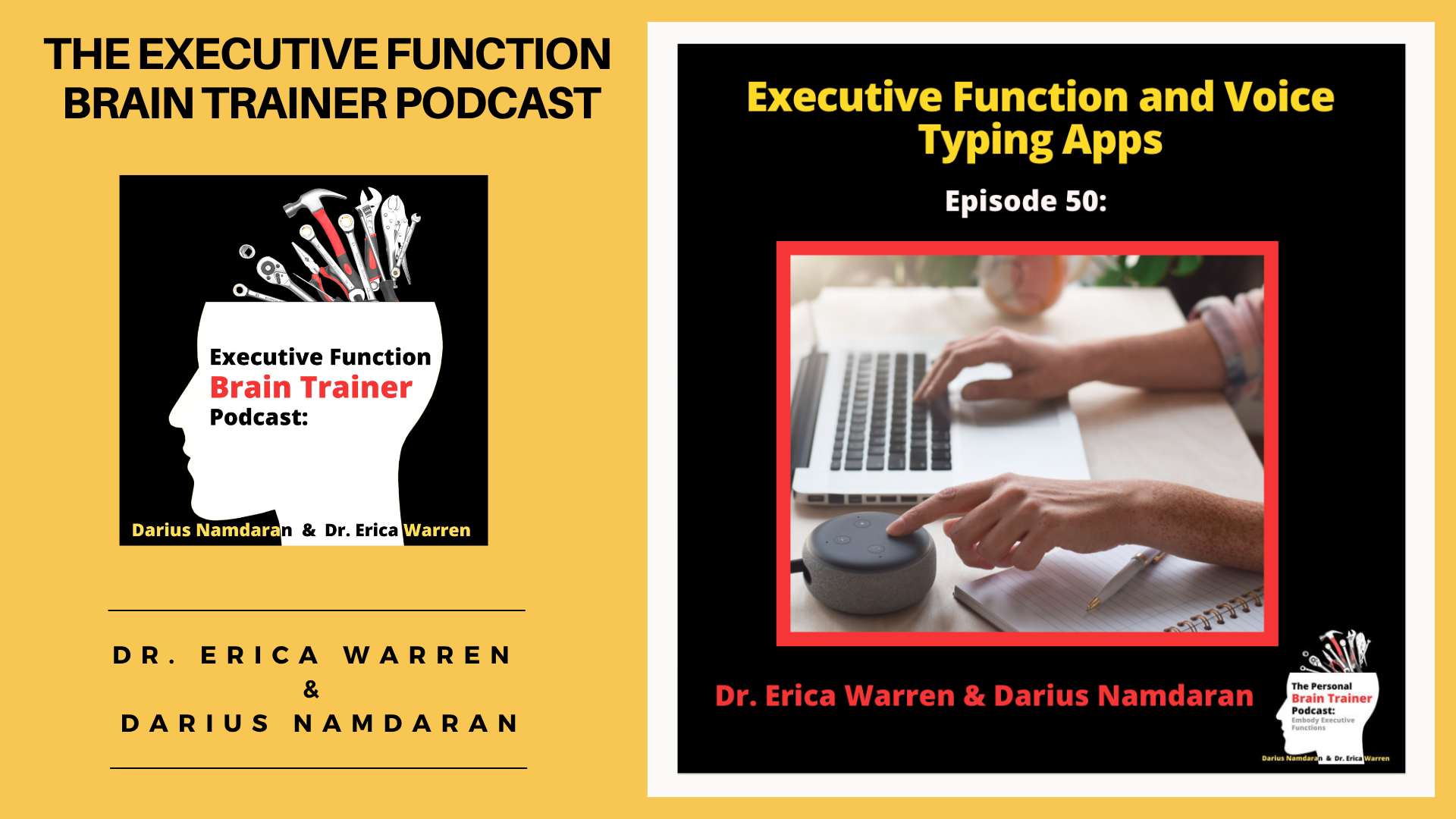
Episode 50: Executive Function and Voice Typing Apps
Host:
Dr. Erica Warren, Darius Namdaran
Ideal Audience:
Parents, Educators, Students, Adults
Episode Summary
In this episode, Darius and Erica explore the world of voice typing and how it helps with executive function. They discuss the cognitive benefits of voice typing, its applications for individuals with dyslexia and ADHD, and practical strategies for using voice typing to enhance productivity. Discover the power of assistive technology, the future of note-taking apps, and how to streamline your writing process. Tune in for valuable insights and tips to unlock your mind's potential in this engaging and informative discussion.
Listen
Watch
resources mentioned
1. Built-in Software Speech-to-Text Functions:
2. Speech-to-Text Apps:
3. Desktop Software:
4. Other:
brought to you by
Erica: Welcome to the personal brain trainer podcast. I'm Dr. Erica Warren.
Darius: And I'm Darius Namdaran and we're your hosts. Join us on an adventure to translate the scientific jargon and brain research into simple metaphors and explanations for everyday life. We explore executive function and learning strategies that help turbocharge the mind.
Erica: Come learn to steer around the invisible barriers so that you can achieve your goals. This podcast is ideal for parents, educators, and learners of all ages.
Darius: This podcast is sponsored by Dyslexiaproductivitycoaching.com. We give you a simple productivity system for your Apple devices that harnesses the creativity that comes with your Dyslexia.
Erica: This podcast is brought to you by Goodsensorylearning.com, where you can find educational and occupational therapy lessons and remedial materials that bring delight to learning. Finally, you can find Dr. Warren's many courses at, Learningspecialistcourses.com. Come check out our newest course on developing executive functions and study strategies. Hello, Darius, Erica. Nice to see you. This is going to be a very interesting topic because last week we talked about text to speech. This week we want to talk about speech to text. But it's so easy to get the sequence of those two terms out of order that we're going to instead talk about speech to text as voice typing. That way we can make that designation. I think maybe the first thing we should do is really talk about what's the difference between text to speech and speech to text. Would you like to take that?
Darius: Yeah. And I think also talk about why we're talking about this, because in relation to executive function, just to headline it, one of the reasons why I want to talk about this is because with executive function and inhibitory control, sometimes it's really useful to stay in the flow of your thought, your ideas, what you want to achieve. And sometimes technology, taking notes, typing, writing, whatever, just thinking about the right words can interrupt that, interfere with that, and interrupt your flow. Now, there's a very powerful tool which is typically called by programmers. Speech to text. Speak something and it turns it into text. Google, like you said, Erica, has a much better phrase for this voice typing, which really does what it says on the tin you speak, and it types out what you speak. Now, it used to be really quite expensive to find apps that do this, properly. Like five years ago, you had to have dragon dictate and special headset to hear you. But now we've got very powerful AIS that can actually listen and understand what you're saying more clearly than a person. It's got so much clever inference it does that it actually guesses the words that we can't even hear. It figures them out. So its accuracy is starting to get higher than human beings. Accuracy to listen and type what someone's saying, which is quite remarkable. So I really am, very bullish about how much voice typing can help you with your cognitive functions, help you with your executive function, help you stay in your flow rather than the normal approach, which is, oh, it helps you type faster or helps you take notes faster or whatever. That's definitely true, but I'd like to take it from the point of view of how does it help you think better, how does it help you do better work?
Erica: Yeah, I think that's interesting. And before we get into that, because I know there are going to be some people that have this question, which is what's the difference between text to speech and speech to text? Last week we talked about text to speech, which is where you're looking perhaps at text on your screen, and you can actually get a screen reader to read the text out loud to you. Whereas this week we're taking the opposite, where we're going from speech to text, whereas you're saying it and it's typing for you. But yes, we are going to call it voice typing just so that it makes it really clear which one we're talking about today.
Darius: Yeah, you talked about screen reader and voice typing. I think those are two good ways of thinking about it. You've got a screen reader and then a voice typer.
Erica: So, yeah, let's talk a little bit about the cognitive benefits to voice typing. But before we do that, I do want to say that based on my expertise, this is something that's going to be absolutely wonderful for some and not for others. M, because some people think out loud very well, or they can just kind of let their thoughts flow and they don't even know what they're thinking until they've said it. And they kind of process their own words. And this is just a wonderful way for them to create new material and to write, whereas other people, they just don't have great expressive language skills and that in fact, typing enables them to get their ideas out, whereas just being able to speak aloud is just not helpful. But I know for both you and for me, voice typing is wonderful.
Darius: That's a really great distinction to make and I think that's so true. Some people need the written word to process the information, and some people need the spoken word to process the information. There's quite a difference. My wife needs to kind of write out her thoughts. And sometimes I really like handwriting my thoughts as well. Like just that slowing things down, having a journal, handwriting something, having a little bit of resistance, so it makes you slow down and stop and ponder and reflect. That's very valuable.
Erica: And then there are those that need to organize the material. They might need to sequence it, or they might need to do mind maps, or they might need to visualize it. But there is a whole camp of people that just need to verbally get it out. And for those people, this is phenomenal.
Darius: I want to share with you an experience that, I'm having at the moment and want to get your opinion on it. Because many ways this whole podcast came out from our desire to just talk to one another, learn from each other's worlds, and practice and ideas. And this is one of those scenarios where I've noticed with a lot of people with Dyslexia or ADHD or who are creative, there's this tendency, especially those with Dyslexia, to talk around in circles. And they're kind of talking around and juggling with these thoughts. And you often, sometimes even feel like you're caught in a loop in a conversation. And so there's a negative side to this where you can find you're talking about the same thing over and over and over again. And they might be getting stressed because they're like, I want to break out of this. And you might be getting stressed because you're like this has been 2 hours, us talking about same thing over and over again. Please, let's come to a resolution here. And if anyone's got a Dyslexic kid or a Dyslexic partner, you would know exactly what I'm talking about, what's the solution. And what I found is, if they have something visual, like a whiteboard or a mind map or some notes to just mind dump some of those thoughts, it empties their working memory, so they don't get stuck in this sort of continual loop of just trying to hold everything up in the air. They can put things down on the paper or the board or the map, and they can move on to the next thing. Okay? Now, what happens when you combine this, step with voice typing is quite remarkable. And then what happens if you combine this step with voice typing and chat GPT as a third process is even more remarkable. So let me talk you through what I'm teaching my clients at the moment. Step one, mind up, all your ideas into the map. And let's just get a rough outline of some of the keywords and points you've got on the map. Rearrange them a little bit by dragging and dropping some of the branches. Not too many words. Talking points. Okay? Right, we've got structure of talking points. And then hit the record button on your favorite voice typing app. At the moment, I'm using Otter a lot. We'll talk about specific apps in the future later. on in the episode, hit Alter and they just talk. They don't think about whether it's the right word or whatever. They just talk. Stream of consciousness flow, okay? And they get it all out, but they don't go around in circles because once they've exhausted the first branch, they don't keep talking about it. They've got, oh, I've got another branch. Talk about that. Oh, I've got another branch. Talk about that. Oh yeah, there's something about this and they keep coming back and they actually have a pathway through this landscape of ideas where they talk in a flow down that pathway. Having said that, it is still quite verbose, maybe some extra details, maybe not quite in the right order, but still in a flow. We then copy and paste that text into Chat GPT and say, this is dictated text. Turn it into comprehensible written language or something like that. Okay? Go paste, go. And it does it and I ask it to use exactly the same words, exactly the same language, don't change the language, et cetera, just act as a proofreader and proof this. And what it does is it just can't help itself. It doesn't just change the grammar and the spelling, it just adds an extra punctuation mark, puts a paragraph in here, maybe rearranges a sentence above one another, but it's still the same content, just slightly reorganized for making sense. And then, at the end of it, the person goes, Gosh. That's exactly what I would have gone through. Ten, iterations of this, ten rewrites to get to that. But they've gone through this process. What are your thoughts on that kind of process? And using voice typing, mapping something out, and Chat GPT, I suppose it's widening the conversation, but voice typing is the core element of it all right?
Erica: And again, it depends on who I'm working with and how they process. So if they love mind maps, I think that's really important because I think you're right, it gives them a solid menu to play off of and it helps them to organize their ideas. But it all depends on because, as you know, I always give my student processing inventory. So I figure out how someone processes, and then we define the path. And it seems that every time I work with somebody, we pick kind of a unique path because they have a unique way of processing. So some people need a demonstration, so I might add a demonstration into that. Other people might need some movement in it. So then I might get them to, as they're processing out loud, be moving around. So there are twelve different ways of processing that I investigate. But I think I've been having a lot of fun with Chat GPT with this, because yes, what I like the students to do oftentimes, which is slightly different than you, is just to dump whatever they have. Whatever thoughts they have. They might have some thoughts in Google Docs, they might have some thoughts in Apple Notes. Just grab all your thoughts, throw them into Chat GPT and say they were creating a web page. It may be a product page, and they wanted to create a landing page. Take all that information about your product, from everywhere, throw it into Chat GPT, and then say, take all this information and write a web page for me with clear headings, go. And it's just amazing. You're right. It takes everything that they wrote. And I do love the idea of, keeping it in their words. And really you can ask Chat GPT to maintain their voice as well. And yeah, it's a great way of organizing, but even sometimes I start with Chat GPT. So if a student is working on a large college paper, I am not a proponent in having Chat GPT do it for you, but I personally am okay with it organizing the content. So if you just got an essay and you are going to be writing on otters, you could say to Chat GPT, if I was to write a research paper on otters, and this is my research question, how could I organize my headings or my main ideas throughout the paper? Can you write an outline for me? And then it will write an outline and I'm okay with that as long as you don't ask it to do more than that. At that point, I think you can ultimately eventually use it as a way to edit. You have to be a little careful because it can change the voice.
Darius: Yeah, it can.
Erica: But what's most important, I think, either taking your words and organizing it or just saying, can you create the organizational structure for me? If that's hard for you, that can be a game changer. Because for some of my students, once they have the organizational structure, they're golden. And then once they have that, then they can go in and do the voice typing.
Darius: Yes, that's the key thing, getting to the voice typing. I'm wondering how you get them to the voice typing. So one way of getting to the voice typing stage, because I think this is probably the key thing within the AI world to ensure that it is your words and human generated nearly as effortlessly as asking the machine to do it for you. In that you have an outline of talking points and you literally voice type those talking points, talk through them like you're giving a presentation or a talk or thinking through your thoughts, and then ask for it to tighten that all up and make it presentable. It's quite surprising what can be done. And I think that's even more favorable than taking a bunch of stuff and then asking Chat GPT to sort it in that if it's presorted, as it were, in talking points in some way, and then you use the voice typing, you're actually maintaining the order of spoken thought that you're thinking through those talking points. There's a prearranged structure and so it's even more you, even the way you've.
Erica: Organized it, it really depends on what your processing strengths and deficits are. So if you have severe organizational problems, then you can use Chat GPT to organize, if that's not a problem. And it's helpful for you to kind of mind map. I mean, everybody is going to approach it slightly differently because of how they process. And I think it's important for people to really explore because there are those out there that will say, this is the way to do it. And whenever I hear that, I roll my eyes because I think there's no one way to do anything. And what's most important is figuring out what works for you. So here are you were presenting a number of different sequences of how you could approach and use voice typing in a positive way. But some people might start with voice typing, some people might end with voice typing, or they might do it somewhere in the middle.
Darius: Yeah. I suppose you end up having the same universal pattern happening underneath all of these different processing styles. Pattern number one is most pieces of work need some sort of outline.
Erica: And you can outline many different ways. You can absolutely sequentially, simultaneously. You could outline verbally.
Darius: Yeah. But fundamentally, you need an outline that has some sort of order and sequence to it, whether it's a line map order or a bullet list order or.
Erica: Some sort of order unless you're gifted at that. And you can just do it internally. And there are some people that can.
Darius: Okay, so they've got an internal mental order. My wife is like that. My wife can go away and think about things, and she'll sit down and write an essay because I say, So where's your outline? She said, I've got it in my head, but it's very clear she still has an outline. And so I think one of the things that when I hear you talking about, oh, there's lots of different ways, I go, yes, but I'm always looking for that deeper pattern of underlying pattern and sequence that is more universal. And I think underneath this, the underlying pattern would probably be something like outline, first draft, final edit, in very simplistic terms. But we're doing those functions in different ways.
Erica: And what I'm going to say is I will agree with that as long as we can make the distinction that some of these things are conscious and some of them are subconscious.
Darius: All right? Yes. Some of them you're doing externally and internally. Remember, we were talking about that. We're talking about that a number of episodes back this importance of internal and external expressions of a particular activity.
Erica: But even beyond that, it's conscious or subconscious. So there are, again, some things and this is another episode we've talked about learning to automaticity. If you've learned something to automaticity, you no longer are conscious about it. It's kind of become, something that gets subconsciously done. And I think for some people, some of the steps that we're talking about are subconscious when they're really good at it. I will follow your line of thought as long as we're willing to say that some of these things are conscious and some are subconscious.
Darius: Absolutely. I agree. And I think that's really helpful because I live in this world with adults in the workplace, most of them so competent at their core job. But, when it comes to these kinds of written work and the procedural side of things, they have to be so intentional and conscious about every single step that I'm supposed and so do I, I suppose I'm starting to think that because that's my normal, that becomes the normal. But it's so true that when I look outside of that, there are some people, like, why do you need to do X, Y and Z? Why can't like, in these three steps, if we take outlining drafting and finalizing outlining, people sit there and go, right, I'll do some bullet points. Bullet point one, bullet .2, bullet .3, bullet .4. Right. Those are the main topics. Oh, actually, I'll swap four and five around a little bit, and that's it. Someone else 30 different random thoughts before they get to the main things. And you have to gradually underline and distill until you think, right, we're really talking about these six main things, aren't we? Oh, yeah, so we are. But that whole outlining is a very manual process.
Erica: I mean, I definitely know of writers that can just sit down and they have internalized the formula to writing, and so they can just get started. And then there are others that they've internalized, and they may not even follow a sequence in their writing, and they'll BOP around from paragraph to paragraph, but they kind of have that pathway. That pathway is so well established that they can kind of do it without having to be it's just ingrained.
Darius: Yeah. And again, it's that automatic. And also, there's an intuition. I mean, there are some people who are very intuitively gifted at a particular process or sequence.
Erica: Yeah. And there are those people that are, phenomenal writers that even write out of sequence, and they're actually able to take their audience to the future, to the past, to the present. And yeah, they're just very gifted at time travel, in a way, in their writing. And so they have this kind of almost internal clock that they can navigate.
Darius: Timeline, ease backwards and forwards.
Erica: Yes, right. That it's just time is more intuitive to them, whereas for other people, time is not intuitive, and they can get absolutely lost in time and unable to manage time. But yeah, I love working with people about with this stuff because it's just so fascinating to me that when you really do have that conversation with them, they'll always teach you something where I'll always say, like, wow, you can do that. That's cool. And I often say, that's one of your genius qualities. And many times I say, I've never heard of that before. Because it's just amazing when you really do get into the processing piece and how somebody processes, it's just fascinating what some people can do that I'd never even conceptualized.
Darius: Right. Yes.
Erica: For example, I had this one person that we were talking about visualization, and I just asked him because he was an artist. I said, how do you draw? He said, the way everybody draws. And I'm like, oh, really? How's that? And he said, you project the image on the page, and you trace it. I think I might have told you that story. And I was just like, are you kidding me? Or then other people I've spoken to that can literally, like a hallucination visualize things into their reality. And I remember her saying, well, the only reason why I know that that little boy over in the room and there was no little boy, but she said she could see a little boy is because he's bouncing a ball, and I can't hear it. And I was like, oh, really? You can do just it's so much fun to talk to people about how they process and what they can do, because we all assume that everybody else can do what we can do. And that's not the case.
Darius: It's so true. And Erica, you keep bringing me back to that, and it's just so great, this podcast, to just keep realizing there's such different ways of seeing this world and interacting with it. Let's get back to the voice typing. Yes, I took us off on a tangent, but I think this dynamic of voice typing and Chat GPT is a very powerful one. For example, in all three of these settings of the outlining, the drafting and the, finalizing, in that some people I know voice type in the final stage, the final draft. They're like surveyors. They dictate, you know, the old-fashioned way where you sit there and you go, and dear sir, thank you very much for such and such period, period. And they can actually, voice type like a final draft. So there's some people who voice type as a final draft, and lots of professionals do it. Doctors, surveyors, et cetera. Then there's the voice typing for the first draft, where you've got your idea, you're talking it out, and you've maybe got an internal structure you've got in your thought already, and you're just talking it out in that structure. And maybe there's other people who and this is where Chat GPT could come in in the outline phase, like you made me think of this is they could talk out what they're thinking, right? And you could then say to Chat GPT, please turn this into two-word bullet points of what you think are the talking points that would come out of this. And I've done this with Chat GPT in the past, actually, and you end up maybe out of, 501,000 words of talking, you end up with ten lines of a few bullet points. You're like, gosh, yes, those are the main topics. Rearrange it, right? That's the order. I'm going to resay all of that even more richly. And it's like a precursor to starting the outline. So I think you can use it in lots of different ways. Just as a person might type out an outline, they type it out, voice type it, someone might write a draft, someone might do a final. It's a very powerful tool. But I think fundamentally, the biggest thing that I haven't heard people talk about with voice typing for me, if you're neurodivergent, if you're a little bit ADHD or dyslexic or you process differently than other people and the written words, the typing is not your natural way of processing your avenue. Normally your easiest avenue towards that is some form of voice typing. So you can stay in the flow. And the key here is so you can stay in the flow of where you are natural at. So if you are a mover and you really like kinesthetic processing and you like walking around and talking or dancing, well maybe you go for a walk and voice type while you're walking. And that can really help just that movement. And so for me, when I'm speaking with people, this is a big AHA moment for them. I say voice typing is not about being more efficient at typing and faster, it's about staying in the flow of what you're focusing in on.
Erica: Yeah well, I have two thoughts too that have popped up for me about why I particularly like voice typing. I think, number one, it can reduce the cognitive load if you have any issues with typing, grammar, spelling, sentence structure, organization of ideas, anytime you get stumped with any of those, it gets in the way, and you lose your train. So now you don't have to worry about grammar and spelling and sentence structure or anything of that sort, which reduces the cognitive load. So you have more energy and more cognition that can then focus on the particular topic that you're talking about. So that's one thing that I think it is outstanding for. Now there are those people again, where speaking out loud creates more cognitive load and it doesn't help them. But I think for many people, some of it is just us getting used to using that technology. Just like when I went from typing from handwriting to typing, it took me a while to cognitively adjust. And now I can type and think at the same time. And I think it'll be the same thing with voice typing. It just will take a little bit of time for us to get used to it and getting used to speaking things like period and comma. Now a lot of the voice typing will add it for you, but I'm not crazy about how they add it because sometimes I lose my voice, they put the commas in the wrong place or not where I intended. But the other thing that I love voice typing for is processing speed. I think that for some people it won't be helpful, but some people it'll be a game changer because they'll be able to keep up with their thoughts. I have some students, I have one in particular that speaks so quickly, I can barely keep up with her, processing wise. But now she could speak super-fast and get all her ideas out really quickly. And voice typing can keep up with her. You just have to make sure you're using a really good one. So they keep getting better and better and better. But to me, those are the two main pluses, are, the reduce of the cognitive load and the opportunity for verbal people to keep up with their train of thought.
Darius: I suppose they are sort of two branching off of flow, staying in the flow, not letting the cognitive those things get in the way, the typing the keyword, and then also her speed staying in that flow of her thought.
Erica: Yeah, because she talks about how frustrated she gets because she can't keep up with her thoughts.
Darius: Yes.
Erica: And this will enable you to because most people can speak fast enough that they can keep up with their thoughts, but they can't necessarily type fast enough.
Darius: And, you know what was interesting today, I was with a client, and I was teaching her how to do Apple notes to create this sort of digital memory that we had been talking about. And one of the key things is to write at least three keywords at the top of a note that are in your own voice and are easily searchable as keywords. Because sometimes the words that are in the document aren't actually the words you would search for. But it seems weird, but when you go back, you go, I thought it would have lifestyle in here, but it's not. It's something else, like way of living. Well, that's lifestyle, why didn't that come up when I searched it? No, lifestyle is how, you interpreted it. So I put those keywords in, and it took her a while to think of those three keywords. Right? And then I said, well, why don't you tap the microphone button on your keyboard, on the iPhone, and dictate something, a message to yourself as part of a note. Just it's a useful habit, because you often forget the significance of something you've saved to a note, or something like a PDF or something like that. And when she did it, she came up with a whole ton more thoughts and keywords and so on in much less time. And that, for me, was a very interesting moment to just see that example of what you were talking about, of that cognitive load of typing in the right word, spelling it the right way, choosing just the right word by typing out. But when she went into the spoken flow, it was much more natural. So for me, that was another very clear demonstration of how much it can interfere. By the way, have I shared this formula with you? Performance equals potential minus interference.
Erica: You've mentioned it before.
Darius: But tell us what you just mentioned there is, part of that formula, the, interference part of the formula, because we've got potential performance. we want to perform a certain way. Performance equals potential. So potential is what you could potentially do minus interference. So if you've got a potential to do something, but then interference minuses it nibbles away at it reduces it, it reduces your performance. You've got two choices increase your potential or decrease the interference. Yeah. And there's ways to increase your potential, but it's way easier to reduce the interference than it is to increase your potential. So you reduce the interference first. Well, both at the same time, but often you get a bigger bang for your buck. And this voice typing is an example of reducing interference in order to increase performance.
Erica: And for some people, it may take a little while to realize that, because there's, a little bit of a learning curve. I think initially, I was a little uncomfortable speaking, and I have gotten into the habit. And it's very funny, because every now and then, when I text somebody, I'll be like, hello, Darius Dash, it's nice to see. And then I'm like, oh, I don't have to do that on voice know? But sometimes I'll speak, because I'm used to using voice typing, and so I'll use it in a text, but then it will write out the dash and write out the period. And it always makes me laugh. And one of the things that's really great, I know I created something, but you can just do a search on Google if you want to find because that's the name for Google's. They call it voice typing. Right.
Darius: That's Google speech to text.
Erica: Yeah. Thank you. That's Google speech to text. But there are other ones out there. There are lots of them. And I particularly like Google's.
Darius: Yeah, Google's speech engine is very good. And I think what's been, a very interesting experience for me over the last six months, I've been kind of teaching adults in the workplace how to do this much more intensively one to one. And I see the differences between the different modes, because sometimes you're using speech to text, or voice typing on your phone with the keyboard, like you're saying, and it picks up the commands like new paragraph or new line or period and so on. Then other times, you're using something like otter, which is not voice typing. It's a transcription software. And it's quite different, because you can't give it commands for new paragraph, et cetera. It's just transcribing exactly what you're saying in a flow. And you kind of treat it differently.
Erica: You treat it very differently. And I completely didn't finish my last thought, my mistake, but I just wanted to throw it in there. Is that when you're on Google, you can do a search for their voice typing commands?
Darius: Yes.
Erica: Then it will give you a list of all the commands, so you know exactly how to know that it's. Period, new paragraph. And once you learn those commands, then you can navigate so quickly. You can do tables, you can do everything you can do on a computer, you can do through voice commands, but you have to learn the commands.
Darius: Yeah.
Erica: But you're right, with otter, you don't have to. And that's where we're moving. We're moving to the point where they're just going to the AI within these programs is smart enough to create the sentences for you.
Darius: Yeah. And I think that's where I'm enjoying it so much because there's a freedom of staying in the flow. Because what I've noticed with a lot of people, warning number one, when you start voice typing so you might be listening to this podcast thinking, great, I'm going to go voice type. Here are some of the pitfalls. Let's look at some of the pitfalls, shall we? Perfect. Pitfall number one is trying to correct mistakes as you go along because again, you go out of the flow. And if you remember that this is all about staying in the flow, I see people going, oh gosh, yeah, it's not got that name right or no, it needs a comma there, or whatever. And you're not getting the best, you're getting the worst of both worlds. Okay. Is a little bit clunky in many ways. Just speaking something out into an interface and seeing what it happens. Sometimes it's just easier typing for some people. But the payoff is once you get past that kind of initial, oh, right, awkwardness, hitting the microphones, starting to speak, gathering your thoughts, et cetera. Because it is a little bit of a different thinking dynamic. when you're a keyboard, you're right, I'm thinking about the next word.
Erica: Right.
Darius: That next word. Whereas when you're starting to talk, you're not thinking about the words, you're thinking about a, sentence you're about to say. Do you know what I mean?
Erica: You don't think about independently, I don't even think it just comes out. And I think there are people like that where they have no idea what they're thinking until they've said it. And so for these people, it's like awesome.
Darius: Yeah. So, it's hard to describe, but it's a slightly different thinking dynamic. When you hit that microphone button and start speaking it out, if you keep interrupting yourself by changing the text and reformatting it or, oh no, that's not so. What I recommend to people is just speak for those two or three minutes or those ten minutes or whatever until you're finished. And then go back and use it as, ah, steppingstones to reorganize and restructure. And don't expect it to be perfect. It's just there to leave you a trail of useful words and language that you then sculpt down, chisel down.
Erica: Right. And if it really upsets you that it's not cleaner, then drop it into chat GPT and let it clean it up for you.
Darius: That's the beauty of it. Yes. Or even look away. You can get to the point where you just, I'm not looking at this, I'm just going to talk, get my thought out. I know 90% of the keywords will be there, so that's good enough for me. Because you're regarding it as part of a process. And I think that's part of the key, that you're regarding this as part of a process rather than, oh, it's got to be perfect. Like, I am a lawyer. Dictating this into a machine perfectly well, period, capital T, blah, blah, blah, blah. It's like you're not dictating to a typist who's got to write it exactly the way you do. Because it's, a formal legal thing. It's part of a process. And I think that's the key that people need to get used to and just let it be what it is. Because sometimes if you're dictating it into your phone for a text message, it's not so great, but it gets most of it. If you're doing it into otter, it's great, but the structure is not always there. If you're doing it into a specialized software, you've got lots of commands like voice typing in Google, you've got lot more control and command for that. So you just have to adapt to the software you're with and just accept it's part of a process.
Erica: Yeah. And I think one of the ways that I adapted to voice typing was it got me to speak more clearly. And so if I'm reading a passage, perhaps I just want it to rewrite a paragraph for me. I speak slowly and really clearly, and then I find that I usually have next to no editing to do. But yes, when I'm just trying to get a stream of thought, yeah, let go of it. Just speak, let it flow, and don't look at it. Because you're right, it'll derail you.
Darius: Yeah. you know, Siri has got a lot to answer for on this point. I've got a bone to pick with Apple on Siri with this. Because what you'll find is Siri will often cut you off. Like, if you give Siri a command, it will listen to the command. But if you want to pause for a moment to think about the next command, it'll just stop. And you're like, hold on a minute, give me time to think. And what you'll find? Yes, just give me time to think. Stop rushing. And I think once you get over that with a particular, they've solved that. Apple have solved that with, the microphone button when it's speech to text, they had like a 32nd window and then it would stop. And now it's become a 1-minute window and a much bigger window because it costs them to be opening that window for that period of time. And they're trying to save computer processing costs on their server. So now the costs are going down. People are giving you more time to think with this speech to text.
Erica: The same thing happens on my Amazon Echo is sometimes they'll be like, what's, 47 times? And then it goes ding. And then it just starts answering. And I'm like, wait, it wasn't finished.
Darius: Stop.
Erica: Let me process. Yeah, so that will be interesting how that will change over time. And you're right, it's starting to,
Darius: And some of the listeners might be thinking, yeah, I've had that experience with these Amazon or Siri, and it keeps coming off and I feel stressed out because I see it with clients, where I actually sit with clients, watch them on their phone, and they do the speech to text, and they're like, oh, just cut off. Or it just did this. And I go, well, do this, do that, and so on. And it's just like gradually getting past this sort of turbulence of learning it. But actually we've been kind of conditioned a bit to be a little bit stressed out by speech to text, this voice command because of this, cutting off that. Some people go, oh, I can't be bothered with that. But what you'll find is with the actual software to do it a lot more patient.
Erica: It's very interesting because I've noticed another problem because they've extended the time. And that is sometimes I'm done saying it and I think I've sent it, but I haven't. And then I look at my phone and it's recorded like three pages of something I just said to somebody else. And I'm like, oh no, I have to back through it. But yeah, I mean, it's funny how sometimes it'll just go on and on and on and on and on and on and on, and I don't even realize it's on.
Darius: Well, Otter does that as well. I've actually found myself 3 hours later with an otter that's recorded all the way through and I'm like gosh, because it charges you per minute for auto. Yeah.
Erica: Oh dear.
Darius: Well, I mean, you pay for a subscription for so many minutes in a month. Yeah. Okay, so let's look at some of the apps just quickly. This is not a big in-depth app review kind of thing, but let's just point to some of those. And I think let's put it within a framework like we did in the last podcast about screen readers. And you get different kinds of screen readers, and you get different kind of voice typing. So you get voice typing on a whole range of scale. Scale. Number one is you get the built-in voice typing within particular apps. Then you've got specific voice typing apps, speech to text apps that you can get and install on your phone and are mobile with you, specialized ones. Then you get the desktop versions, which are often even more powerful and more expensive and more nuanced. And then of course, you've got the final extreme, which is a real person, like a stenographer or typist typing out for you. Just like we said, you've got the screen readers, you could have a real person speaking out a book or your phone, quickly reading out an email, and everything in between. So let's have a look at those four areas. Yes. So what in the area of built in software? The sort of voice typing. What have you experienced, Erica?
Erica: I guess I use it a lot on my phone, so using it for texting is something that I do all the time. And I think that apple dictation. I use, not that often, but I can use it. I definitely use Google's voice typing. I've never used windows. Have you used Windows speech recognition?
Darius: No, I haven't, but I have, dare I say it through gritted teeth, heard that Windows is pretty good for speech recognition.
Erica: Oh, nice.
Darius: Okay. Windows actually has quite a lot of really decent built in assistive technology, if you go down deep enough and look for it. The whole screen reader side of things, and speech recognition, voice typing. So, yeah, basically the general theme of all of this is just like screen readers, they are there somewhere within most apps and platforms. Same with voice typing. They are now there somewhere in most platforms.
Erica: Look for them. Yeah, for sure. Yeah. I find even some websites will offer a feature where you could click on a button, and it will read the website to you. I know one of my favorites, writing apps, scribble, spelled with one B. They call it scribble. It should be Scribble, but they call it Scribble and make it with one B. That's my own issue. But they also have that in there now where they have a feature where you can highlight the text and it will read it out loud to you.
Darius: And also if we're talking about built in voice, but that's the other way around. Yeah, we covered that last week.
Erica: We covered that last week.
Darius: But right, if we're talking about built in voice typing, chat GPT's iPhone app has built in voice typing as well.
Erica: Really? I didn't know that. I've never used their app on the, I just use the desktop and I'm dying for them to put that capability.
Darius: It's on the iPhone. Okay. And it's well worth downloading the app just for that. So what happens is when you go to the app and there's a little squiggly button in the typing bar, which is the voice recording, and it makes a blue check while it's listening to you. Okay. And then you tap it. Now, the interesting thing about this is you can both speak the prompt and speak the text as well. So for today, I'm really stressed out because my dads in hospital right now and we've got this family WhatsApp lots of stuff has been going on updating the WhatsApp all the time because I'm Dyslexic, it can sometimes take me 1015 minutes, half an hour, just to get, a WhatsApp message just the right way. So it makes sense, especially if it's about something important. So today, what I said was, hey, I am writing a WhatsApp message to my family. Please write it in that tone. I'm just going to talk out my thoughts in a moment, and I'd like you to tidy it up for me, please. Here are my thoughts. And then I just talked my flow of thoughts directly in and then stopped, hit send. And it typed it out as, a more cohesive, cleaned up version. But in a nice chatty, I'm speaking to my family in the WhatsApp tone, and I copied and paste that, and it saved me half an hour. And I could think about calling my dad again instead of typing out the right text. So just finding these voice typing solutions can be so valuable to you staying in the flow and staying with your unique ability.
Erica: Yes.
Darius: So should we move to specific speech, to text apps that we've used? Because we've mentioned a few let’s be more specific about what we're using. Yes. Can I kick this one off? I use otter a lot. Okay. I was put onto this by a fellow workplace strategy coach, Kerry Pace down in England, who I had on my Dyslexia podcast. And she said, Darius, you've got to start using otter. And I used the free version for about a year, and the free version lets you do voice notes. And the beauty of the otter, which is different from other voice typing apps, is that if the microphone is a long way away from you, and I'm talking six-foot, twelve feet away from you, it can still pick you up. And it also means that let's say you wanted to record a conversation between you and me through the speakers of the computer. Most voice typing would find that very hard. They want the real voice into the microphone. Well, otter can listen to what the person saying through the speakers just as well. Nice. So it's super useful if you're going to have a really important conversation with someone and you want to transcribe it, like a doctor or a, professional who's going to give you some advice, and you want to capture all of that advice, you can, with their permission, of course, transcribe it. And you say, look, can I please record this for later, just for my personal use? And they're like, sure would love you to. Thank you very much. And by the way, send it to me. I'd quite fancy having a record myself. And you can I use it for that. And I also use it to come and join, Zoom meetings. So it comes and joins the Zoom meeting as your otter assistant, and it listens to the conversation and transcribes everything that you've said and gives you a summary of the meeting. So it's even more than just voice typing, but what it means is you've got, a transcription of what you've said. So you can use it for notes for free, or you can go to the full level, which is transcribing whole meetings. So I'm using that quite a lot. Now, I've resisted it for a while. It costs $30 a month for me. But what I'm finding is in my particular circumstances, and I think this is useful if you're a tutor or a coach, sometimes you're sharing such valuable information in that moment that you think, gosh, that could have been a course, and you've got 1 hour of you doing a course or a training. There's a transcript of it that you can put to Chat GPT and say, look, tidy this up and turn it into a course. And it will do that.
Erica: Wow, that's a cool idea. Very cool idea.
Darius: You use Google Docs a lot like Google Docs. Ah, as in speech to text app. I would say the Google Docs voice typing is head and shoulders above, just built in speech to text software. It's in that category of being an app in and of itself, wouldn't you say?
Erica: Yeah, it's pretty good. But I think with all the AI stuff that's going down, it's going to be ten times better in a year. Yeah. So that's the exciting thing. By the time you listen to this, and you start to use it, it's going to be much better than it is today. we're just growing at such a fast pace in this area. It's very exciting.
Darius: Well, that kind of is a good segue to desktop software. And I think a lot of the desktop software that is out there right now is going to be outdated super-fast, like Read, Write, Gold, Dragon by Nuance, speech, texter, whatever. Your specialized thing is that they've gone to a lot of effort over the last 1520 years to do that through manual coding, but now AI is doing it at a whole new level and that's going to be rolling out into desktop software. I'm not sure. these are really expensive. Like, read, write, gold. A three-year subscription to it is like 480 quid. And in the UK, we have something called Access to Work, a grant by the Department of Work and Pensions. So if you have any assistive technology needs for Dyslexia ADHD, or you're partially blind or whatever, they will pay for the software and the training to use that software for three years.
Erica: Wow, that's amazing.
Darius: And they're paying for read, Write, Gold and drag and dictate and so on, and dare I say it? I'm really sorry. If you're listening and your part of those companies and you've been attracted by this, dare I say it, I would pause before I use your budget on these items because there are some things like Otter that just blow them out the water in comparison with extra functionality. Now, having said that, though, for some people, it's not just about the voice typing. It's about the combination of screen reader with voice typing. So you might some, like, read, write gold, you speak it out, and then it writes it for you, and then it reads it back to you, and then you can speak it out. And there's this interplay between the two functions, and there's a user and interface involved in it all. And so a lot of these sort of desktop apps are about what's the user experience like, not just what's that particular technology, it's like, does it get me to my end result. So some of them might be useful for folk to explore as well.
Erica: And there's something to having all of your assistive technology in one place when you're having to go one place for this and another place for this. You and I have talked about that a lot, how it's nice to have either go all Google or go all Apple or go all because then the interfaces communicate with each other and it's a time saver. Absolutely.
Darius: Or all windows, et cetera. Absolutely. Especially if you're a little bit neurodiverse, where you're not processing in the same way as typical people are with their typical tools. Some of this sort of scattering of ideas and apps can just scatter your thoughts even more, and that becomes an interference. Yeah. And then, of course, there's the real person, the typist, the stenographer, the human transcriber, which the bottom line is their days are numbered.
Erica: Yeah. Unfortunately, I'm sure that there'll be other services that they can provide that will be really helpful. But, yeah, for the sake of this, we're moving closer and closer to Free with outstanding tools. And of course, one of my favorites, which is voice typing by Google.
Darius: It is free. Yeah. And it's very good. the only fight, I used to run a coaching company with different coaches, and now I just do it myself. But with the different coaches, I used to get them to with the children. When we did it with children, they would dictate, and they would use voice typing for dictating on Google Docs. And for most of them, it worked. But then if they dictated through the speakers to the coaches, voice typing, it really struggled with that. But the moment we went to Otter, no problem at all. And it was like night and day. So it is interesting what happens with this sensitivity level of voice, typing. But then again, Google is Google, and they'll just up the ante over time. Yeah.
Erica: Well, this was a really helpful conversation, and hopefully we offered a lot of cool and interesting little tips and tricks and ideas for you to delve into.
Darius: Yeah. And I think if anybody's thinking at the end of this podcast what's that all got to do with executive functioning and brain training and so on. I think it would be useful just to summarize in that actually, all of these tools are not just about being a bit more efficient, as we've been saying. It really is about really inhibitory control, staying in the flow and not getting distracted and diverted from what you want to do, whether it's and you can use voice typing for various different functions, like we've said. But it's really, really useful for well, actually, it's really useful for emptying your working memory.
Erica: Yeah, I was just about to say working memory. It's huge for working memory. That's right. Because you're not getting cognitively overtasked. That's right. And you're able to stay in a sense of flow. And then, of course, it can increase your cognitive flexibility, too, because you're not, again, overtaxed, so that you have the space to see new perspectives and discuss new perspectives because you're not trying to do too much.
Darius: Absolutely. Sometimes we're always aiming for that perfect email or letter, but it's actually a process. And this voice typing fits within that very helpful stage of going from mind to paper and just landing that process gently.
Erica: Thank you for joining our conversation here at the Personal Brain Trainer Podcast.
Darius: This is Dr. Erica Warren and Darius Namdaran Check out the show notes for links to resources mentioned in the podcast, and please leave us a review and share us on social media. Until next time.