Free Text to Speech Software Can Help Students Edit Papers
🗣️ Why Every Student Should Use Text-to-Speech for Writing and Editing
Text-to-speech (TTS) software is no longer just an accessibility feature — it’s a powerful learning and editing tool for students, professionals, and writers alike. While it was originally developed to support individuals with visual impairments and struggling readers, today, text-to-speech technology helps all learners improve their writing, focus, and comprehension.

If you’re on a Mac, this technology is built right in — and now, many excellent free apps bring these same features to PCs, Chromebooks, and tablets as well.
💡 What Is Text-to-Speech Software?
Text-to-speech (TTS) is a form of speech synthesis that converts written text into spoken words. When activated, your device reads your selected text aloud using a natural-sounding computerized voice.
While TTS is an essential accommodation for those with reading challenges or visual impairments, it also offers tremendous benefits for writers and students who want to edit and refine their work with greater accuracy and independence.
✍️ How Text-to-Speech Helps Students Edit Their Writing
Many students struggle to edit their own writing because when they reread, their brains tend to autocorrect — they read what they intended to write, not what’s actually on the page. This is where text-to-speech becomes a game-changer.
When students listen to their work being read aloud, they can easily catch:
- Missing or repeated words
- Incorrect grammar or phrasing
- Word reversals (e.g., writing form instead of from)
- Confused word pairs like loose and lose
- Awkward sentence flow or unnatural transitions
Hearing their own words gives students a fresh perspective, allowing them to recognize mistakes they may not have noticed visually. It also builds stronger auditory processing and metacognitive awareness — both essential skills for lifelong learning.
If you’re on a Mac, this technology is built right in — and now, many excellent free apps bring these same features to PCs, Chromebooks, and tablets as well.
💡 What Is Text-to-Speech Software?
Text-to-speech (TTS) is a form of speech synthesis that converts written text into spoken words. When activated, your device reads your selected text aloud using a natural-sounding computerized voice.
While TTS is an essential accommodation for those with reading challenges or visual impairments, it also offers tremendous benefits for writers and students who want to edit and refine their work with greater accuracy and independence.
✍️ How Text-to-Speech Helps Students Edit Their Writing
Many students struggle to edit their own writing because when they reread, their brains tend to autocorrect — they read what they intended to write, not what’s actually on the page. This is where text-to-speech becomes a game-changer.
When students listen to their work being read aloud, they can easily catch:
- Missing or repeated words
- Incorrect grammar or phrasing
- Word reversals (e.g., writing form instead of from)
- Confused word pairs like loose and lose
- Awkward sentence flow or unnatural transitions
Hearing their own words gives students a fresh perspective, allowing them to recognize mistakes they may not have noticed visually. It also builds stronger auditory processing and metacognitive awareness — both essential skills for lifelong learning.
💻 Great Free Text-to-Speech Options for PC, Surface, and Chromebook Users
If you’re not on a Mac, there are excellent free tools available:
-
NaturalReader – High-quality voices and browser-based playback for documents or web pages.
-
Read&Write by Texthelp – A robust literacy support toolbar that integrates with Google Docs and Microsoft Word.
-
Microsoft Edge Read Aloud – Built into the Edge browser; reads webpages, PDFs, and documents aloud.
-
Google Docs Voice Typing + Chrome Extensions – Combine Google’s built-in dictation with free TTS add-ons for a seamless workflow.
These tools are particularly helpful for students with dyslexia, ADHD, or executive functioning challenges, but they’re equally beneficial for anyone who wants to polish their writing with greater efficiency.
🎧 Final Thoughts
Text-to-speech technology gives students the ability to see, hear, and refine their work simultaneously, promoting independence, accuracy, and confidence in their writing. Whether used as an accommodation or a learning strategy, it transforms editing from a frustrating task into an empowering process.
So next time you finish a paper, let your computer read it back to you — your ears might catch what your eyes missed!
Cheers, Erica
Dr. Erica Warren is the author, illustrator, and publisher of multisensory educational materials at Good Sensory Learning. She is also the director of Learning to Learn and Learning Specialist Courses.
- Blog: https://goodsensorylearning.com/blogs/news
- YouTube Channel: https://www.youtube.com/user/warrenerica1
- Executive Function Podcast: https://goodsensorylearning.com/pages/the-personal-brain-trainer-podcast-with-dr-erica-warren
- Store: http://www.Goodsensorylearning.com/
- Courses: http://www.learningspecialistcourses.com/
- Newsletter Sign-up: https://good-sensory-learning.kit.com/drericawarren


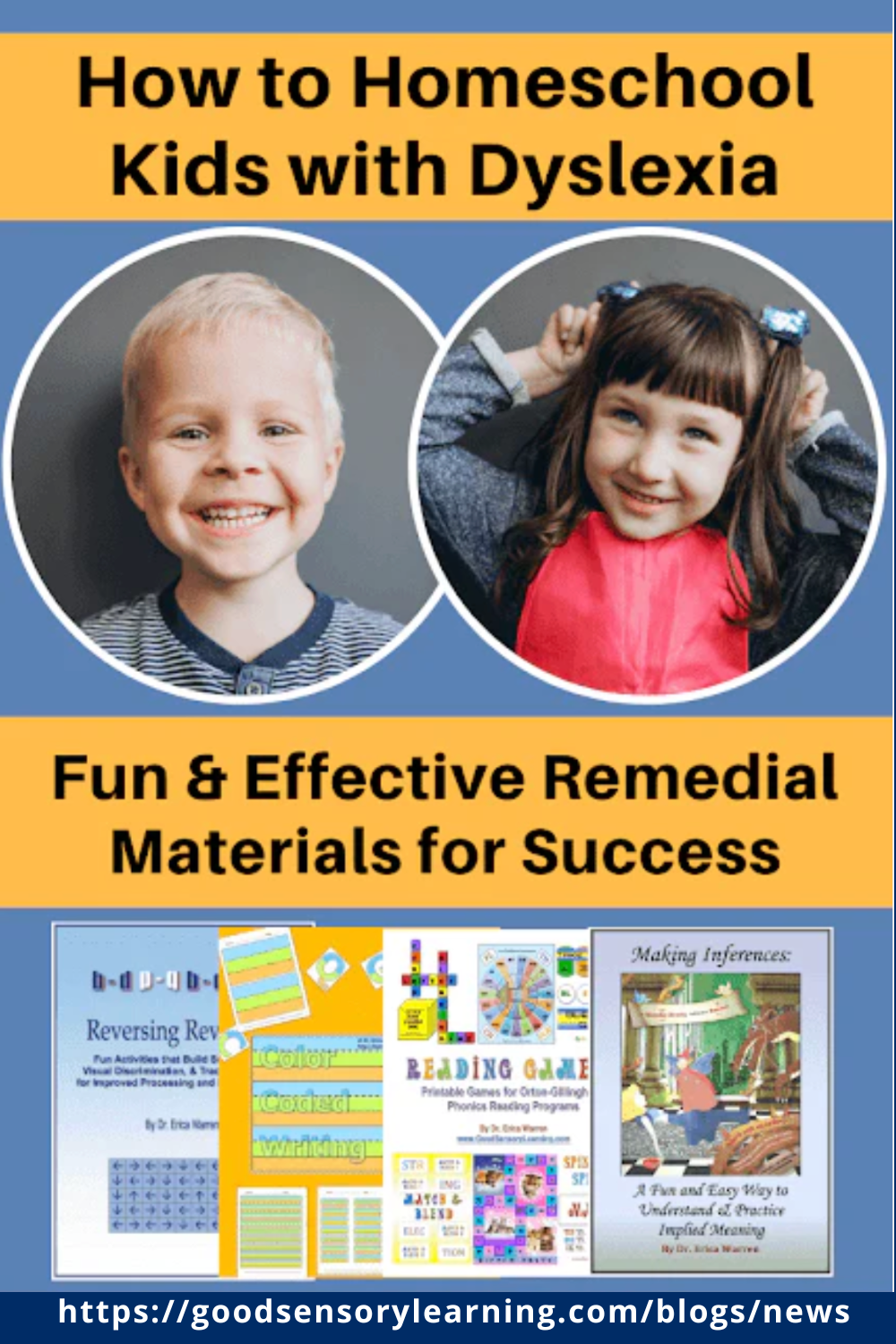
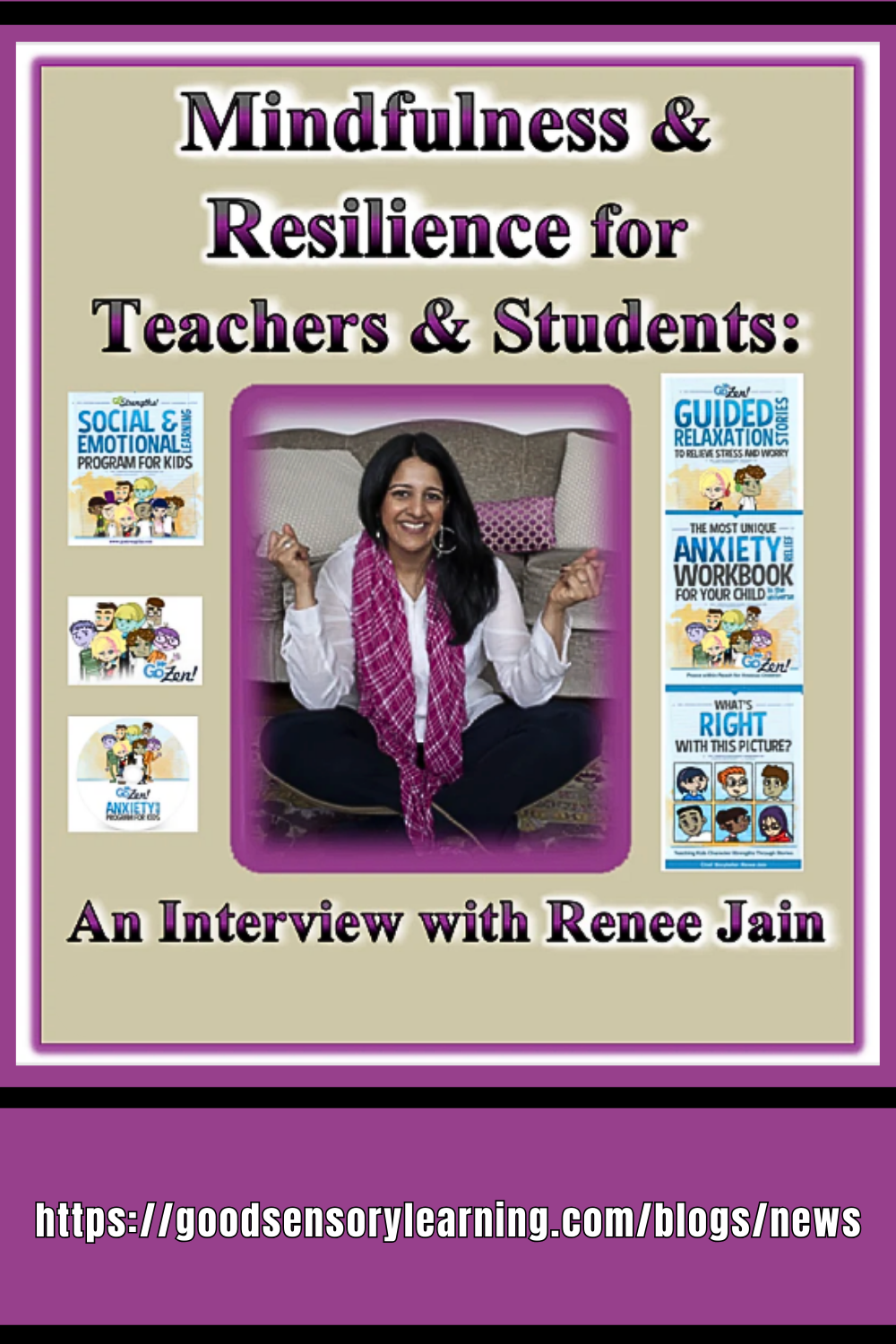
Leave a comment
This site is protected by hCaptcha and the hCaptcha Privacy Policy and Terms of Service apply.