How to Quickly Improve Visual Tracking for Struggling Readers
Posted by Erica Warren on
Many struggling readers face difficulties comprehending text due to issues such as losing their place on the page, struggling with tracking from one line to the next, and frequently re-reading the same lines. Skipping words or even missing entire lines of text is not uncommon. These challenges can significantly impact one's interest in books and have adverse effects on reading stamina, speed, and comprehension.
![]()
What is Visual Tracking?
How Do Visual Tracking Weaknesses Impact Reading?
Why Do Struggling Readers Often Have Visual Tracking Problems?
- Some readers may simply have poor eye coordination, often referred to as a weakness in ocular motility or oculomotor functions.
- Others may be constantly moving their eyes back and forth along the text because they are having difficulties decoding words, paying attention, or making sense of what they are reading.
What Can Be Done to Improve Visual Tracking?
What is Distraction-free Viewing and Pac-Man mode on Voice Dream Reader?
- Distraction-free viewing is enabled when pinching two fingers together on the screen. This activates the viewing of only three lines of text at a time. This can make it much easier to focus on one's place while still exercising visual tracking.

- Pac-Man Mode causes the words to disappear from the page a fraction of a second before they are spoken by the text-to-speech. This forces the eyes to read fluidly and can train the brain to move across the line and onto the next with no missed text.
Speechify also offers ways to view one or more words at a time.
"One Word View" is a reading pane view in the Speechify app that displays words one at a time, highlighting and vocalizing each word as it is read aloud. This feature is particularly helpful for students with tracking and reading issues because it addresses two key challenges they may face:
-
Enhanced Focus: One Word View eliminates the need for the reader's eyes to track along lines of text, reducing the chances of losing their place or skipping words. This can greatly benefit individuals with conditions like dyslexia, attention deficit disorders, or visual tracking difficulties, as it simplifies the reading process and minimizes distractions.
-
Auditory Reinforcement: By audibly vocalizing each word as it's displayed, this view provides an additional sensory channel for comprehension. In addition, it also helps with the recognition of whole words.
Click on the Video Below to Watch a Demonstration of Voice Dream Reader and Pac-Man Mode:
Products to Purchase That Develop Visual Tracking and More:
If you are looking for products that can improve tracking and other visual processing problems, such as reversals, come learn more about Visual Processing Activities or the Reversing Reversals series.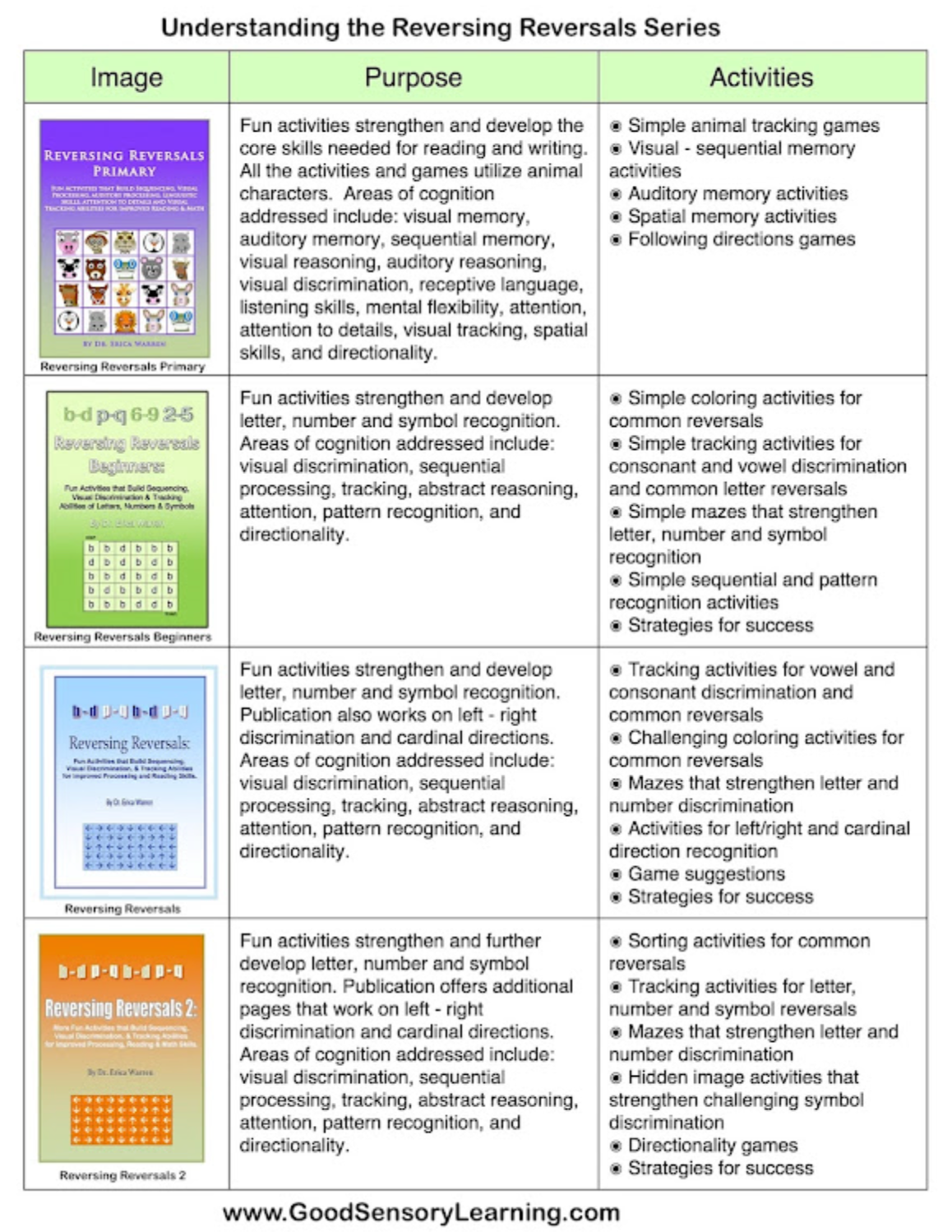
Cheers, Erica
- Blog: https://goodsensorylearning.com/blogs/news
- YouTube Channel: https://www.youtube.com/user/warrenerica1
- Executive Function Podcast: https://goodsensorylearning.com/pages/the-personal-brain-trainer-podcast-with-dr-erica-warren
- Store: http://www.Goodsensorylearning.com/
- Courses: http://www.learningspecialistcourses.com/
- Newsletter Sign-up: https://good-sensory-learning.kit.com/drericawarren





